ELO Help & FAQs
Find answers to the most common questions about our Extended Learning Opportunities website.
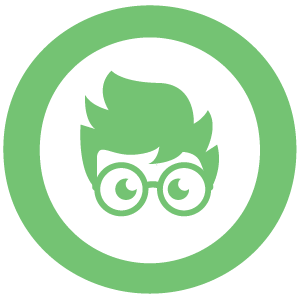
General FAQs
What is ELO?
ELO (Extended Learning Opportunities) is a centralized learning resource for students across various content areas and across all grade levels. The daily lessons are compiled by a collaborative of teachers and specialists across the county. The ELO resources complement a teacher’s already established distance learning and/or individual contact with their own students.
Who can use the resources on ELO?
During this unprecedented time of school closures, many students and their families are experiencing a new reality of attending school at home and trying to find quality learning resources. All of the Resources and Lessons include on this site are free and open to any teacher, parent, or student to access.
How can my student give feedback on a lesson?
Students can let us know that the lesson has been completed by checking the “Thumbs Up” icon in the “Did you do today’s activity?” section.
Where is the TCSOS Media Portal?
The Extended Learning Opportunities website has replaced the TCSOS Media Portal. For now, users are not required to sign in to access the premium resources.
For Teachers
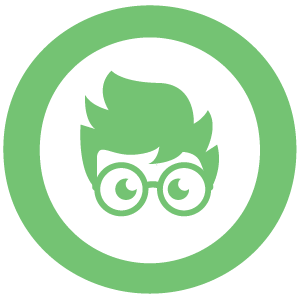
Your direct contact with Students is invaluable and should not be replaced by the activities offered by the Extended Learning Opportunities Collaborative.
The Extended Learning Opportunities provide here are not a replacement for the teacher or distance learning that might be established by the district; rather, it is a single resource that is a crowdsourced development tapping into the expertise of many teachers in the county.
The focus of the ELO Collaborative is to prepare and provide multiple options for our students that include online, paper/pencil, broadcast, and other innovative methods to ensure students still have access to educational resources and their teachers.
You, as an individual teacher, can use the ELO resources however is best for you, your students, your families, and your district.
Teach from Home - Google
Teaching from home is going to require a different approach. Google is partnering with teachers around the world to come up with best practices and tools to maintain a connection with your students from your house to theirs.

COVID-19: Moving Your Classes Online
With the spread of the Coronavirus, schools are making the rapid switch to online teaching. Many teachers feel unprepared as their classes transition to online. In this webinar, educators will gain the skills needed to be successful in teaching online classes. Understand what works best in an online class setting.
For Families
What is the responsibility of the parent?
Set aside time each day for your students to engage in learning activities, play, and generally stay healthy. Guide your child through any school work offered by his/her teacher or use the daily Extended Learning Opportunities as just that, and opportunity to learn.
Are these activities required?
No, the ELO is providing learning activities as a choice. Your teacher may require them, if so, your teacher will let you know.
Who will provide feedback to my child regarding these activities?
The activities will not be given a letter grade. We are working on a way that each child will receive feedback on their work completed. For now, look to your child’s teacher for personal feedback and guidance.